Run a script file and control the flow¶
Interactive call¶
Mask window under menu item Select Input File:
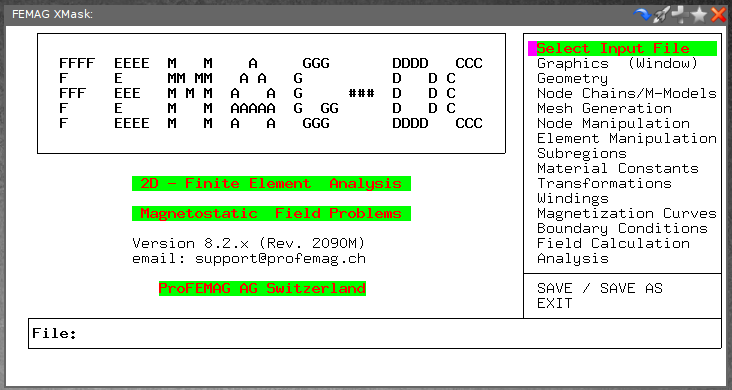
Submenu Select Scriptfile:
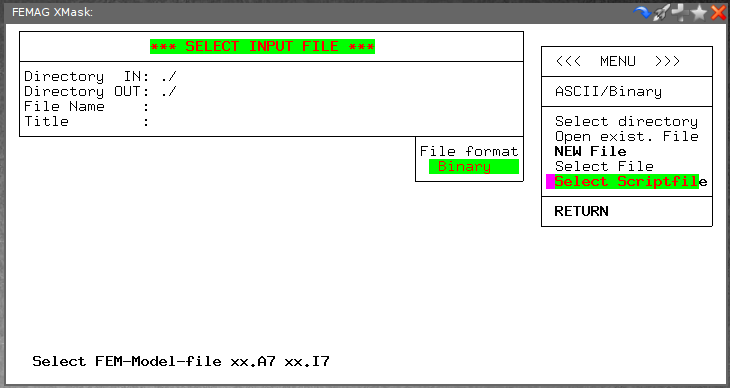
Select a script file (*.fsl file) from the Open exist. File or Select ScriptFile
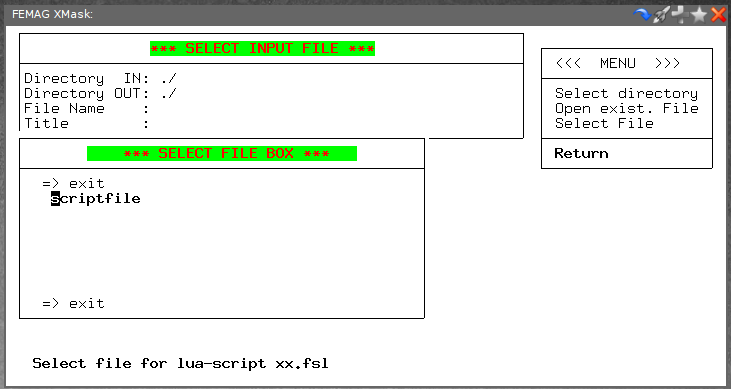
Call with start of FEMAG¶
Example of call in Linux:
xfemag64 scriptfile.fsl arg1 arg2 arg3
Example of call in Windows:
wfemagw64.exe scriptfile.fsl arg1 arg2 arg3
The additional arguments arg1, arg2, etc. are optional. In the script, these can be accessed as needed through the arg table.
FSL code fragment for accessing arguments:
Narg = table.getn(arg)
printf("Number of arguments %d", NARG)
for i=0,Narg do
printf("Element %d of table: %s", i,arg[i])
end
Output of the above example:
Number of arguments 3
Element 0 of table: scriptfile.fsl
Element 1 of table: arg1
Element 2 of table: arg2
Element 3 of table: arg3
An argument of the FEMAG call to the left of the specified script file can be accessed with a negative index if necessary.
Example:
i = -1
printf("Element %d of table: %s",i,arg[i])
Output:
Element -1 of table: ./path_to_femag_binary/xfemag64
Influencing resource expenditure¶
Additional arguments can be used when calling FEMAG to suppress the appearance of the mask and graphics windows.
Example: suppress both windows via the -b switch:
xfemag64 -b scriptfile.fsl arg1 arg2 arg3
Example: suppress the mask window via the -g switch:
xfemag64 -g scriptfile.fsl arg1 arg2 arg3
DXF conversion: The -c switch creates a DXF file from the node-chain definitions of an FSL file:
xfemag64 -c scriptfile.fsl
Parameter verbosity
Sets the level of output during script execution in the
Parameter
0 Keine Rückmeldungx Mit Wert von x zunehmender Umfang der Rückmeldung
Example:
verbosity = 3 -- default level of feedback with additional hints regarding FSL usage
verbosity = 2 -- default level of feedback
verbosity = 1 -- supress informativ feedback except for errors and warnings
Controlling script execution¶
Parameter exit_on_end
Sets the behaviour after script execution.
- Parameter
- true FEMAG will be abandoned after script executionfalse FEMAG remains open for further interactive editing
Parameter exit_on_error
Sets the behaviour after an error during script
- Parameter
- true FEMAG is abandoned after errorfalse FEMAG reports errors and remains open
Command: stop()
Stop script execution
Example:
calc_field_single(1,restored,0.01)
stop() -- End script execution prematurely
color_gradation(0,0,tot,Babs,0,2,"example_Babs.eps")
save_model(close)
Command: error(text)
Cancels script execution with an error message.
- Parameter
Text Description of the error
Command: sleep(t)
Pauses script execution for a specified time t.
- Parameter
t Pause time in seconds
Example:
color_gradation(0,0,"tot","ur",0,0,"")
sleep(2) -- Wait for 2 seconds
color_gradation(0,0,"tot","Babs",0,1500,"")
